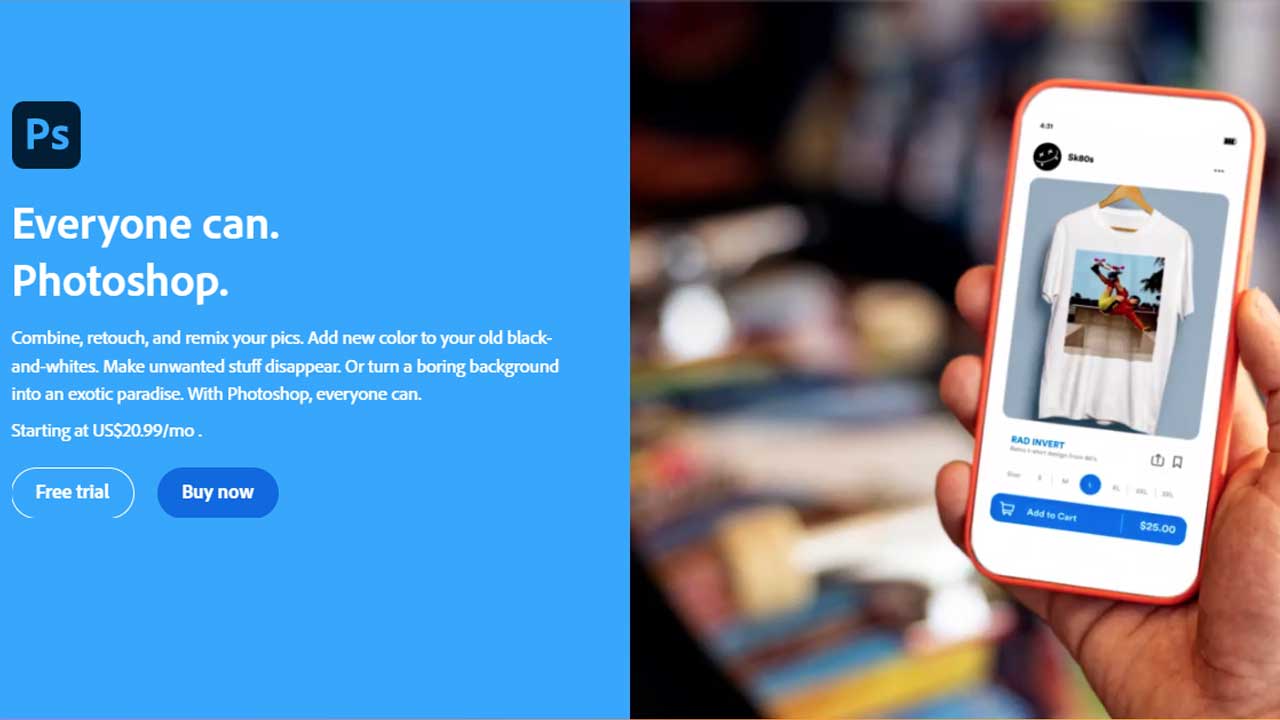Photography is a beautiful art that can capture a moment, preserve a memory, or tell a story. But even the most skilled photographers need some help in the editing process to make their images truly shine. Luckily, there are many photo editing software options available that cater to a range of skill levels and budgets. In this article, we will take a look at some of the best photo editing software for photographers, including top options for professionals and beginners, as well as free and affordable options.
Best Photo Editing Software for Beginners and Professionals
The best photo editing software for photographers depends on their individual needs and preferences. Here are some top options that consistently rank high in reviews and comparisons:
1. Adobe Photoshop
Adobe Photoshop is a classic photo editing software that has been around for over 30 years. It offers a wide range of features for editing and manipulating images, from basic adjustments to advanced retouching and compositing. It is the go-to software for many professionals and can be used on both Windows and Mac.
2. Lightroom
Also offered by Adobe, Lightroom is a more streamlined photo editing software focused on organization and editing. It offers advanced features for color correction, lens correction, and noise reduction, among others. It can be used as a standalone software or in combination with Photoshop.
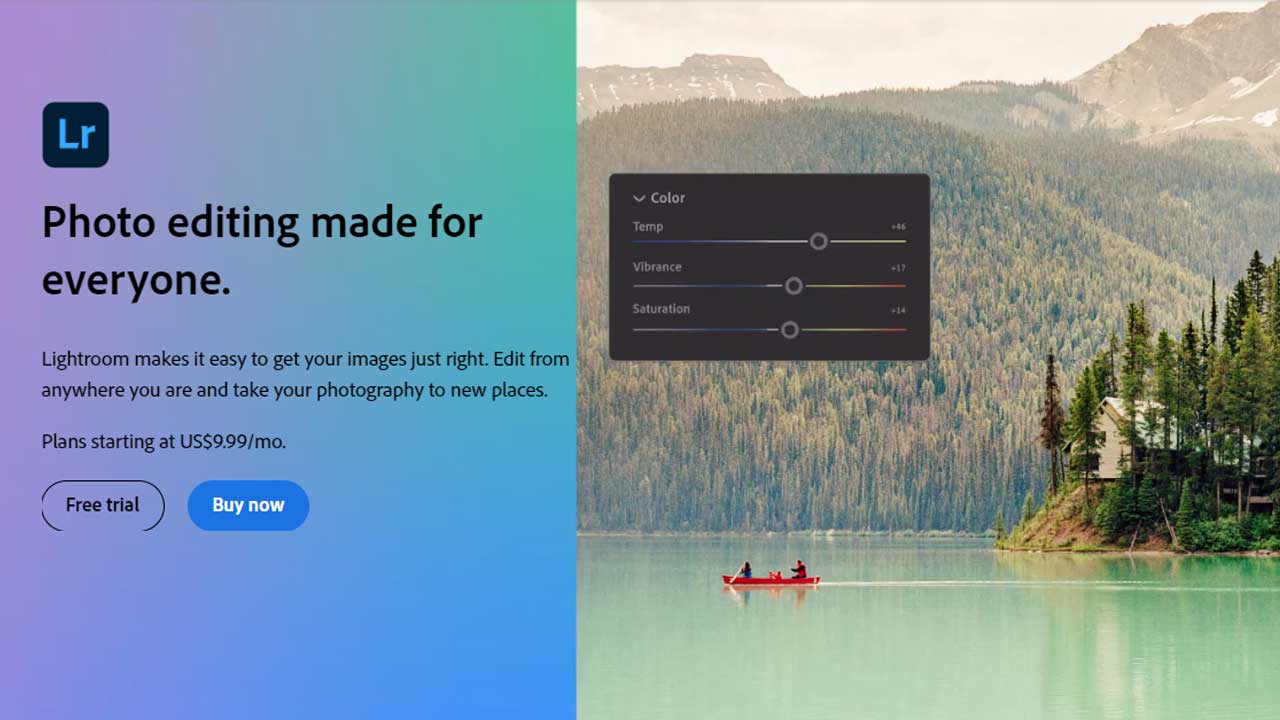
3. Capture One
Capture One is a professional-grade photo editing software that is known for its powerful color correction tools and tethered shooting capabilities. It is a popular option among fashion and portrait photographers and is available for both Windows and Mac.
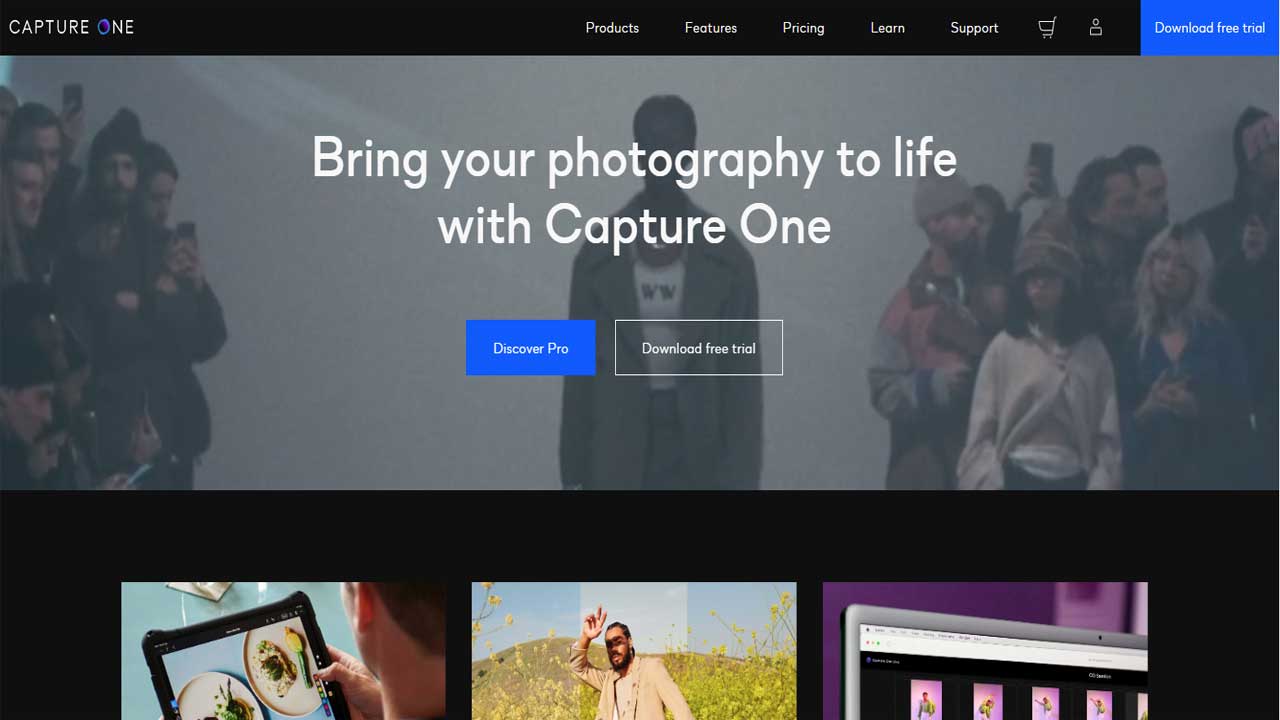
Top Photo Editing Software for Professionals
In addition to the above-mentioned options, there are some other photo editing software choices that are particularly popular among professionals:
1. Affinity Photo
Affinity Photo is a relatively new photo editing software that has gained a strong following in the professional community. It offers advanced features for retouching, compositing, and color correction, and can be used on both Windows and Mac.
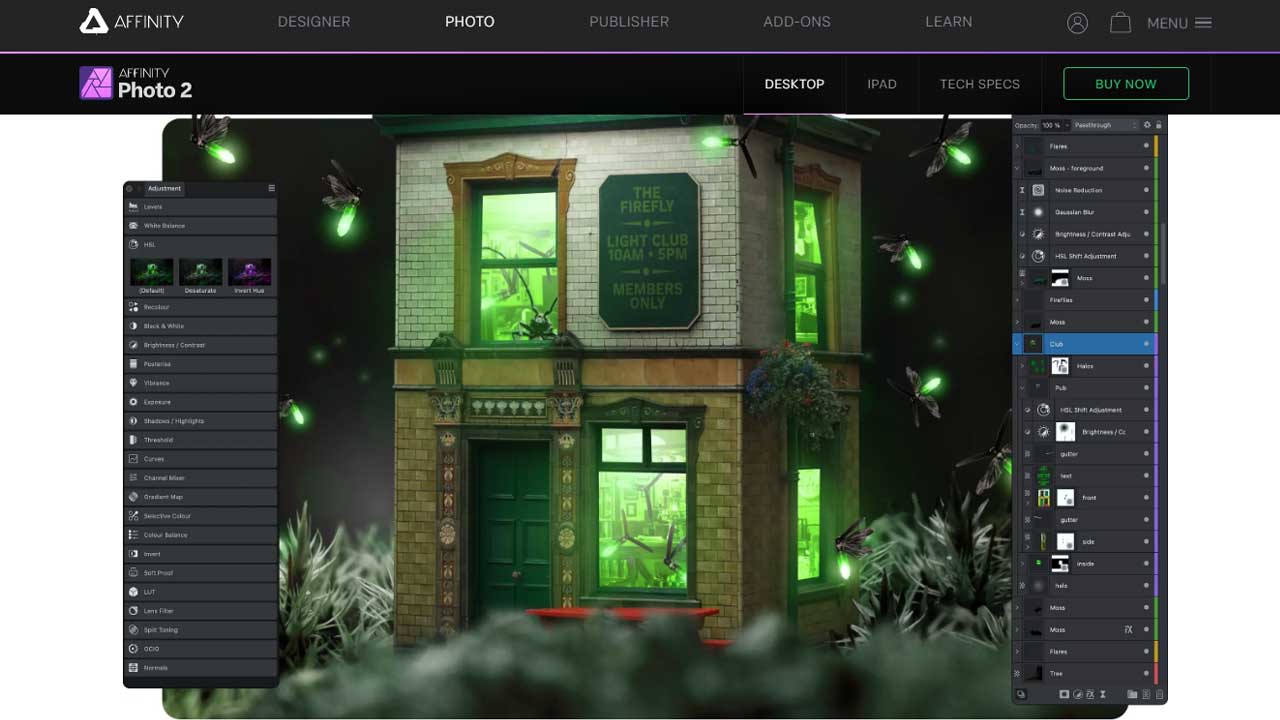
2. GIMP
GIMP (GNU Image Manipulation Program) is a free, open-source photo editing software that offers a range of features for editing and manipulating images. While it may not be as intuitive as some other options, it is a powerful choice for those who prefer open-source software.

3. ON1 Photo RAW
ON1 Photo RAW is a comprehensive photo editing software that offers advanced features for image organization, editing, and effects. It is available for both Windows and Mac.
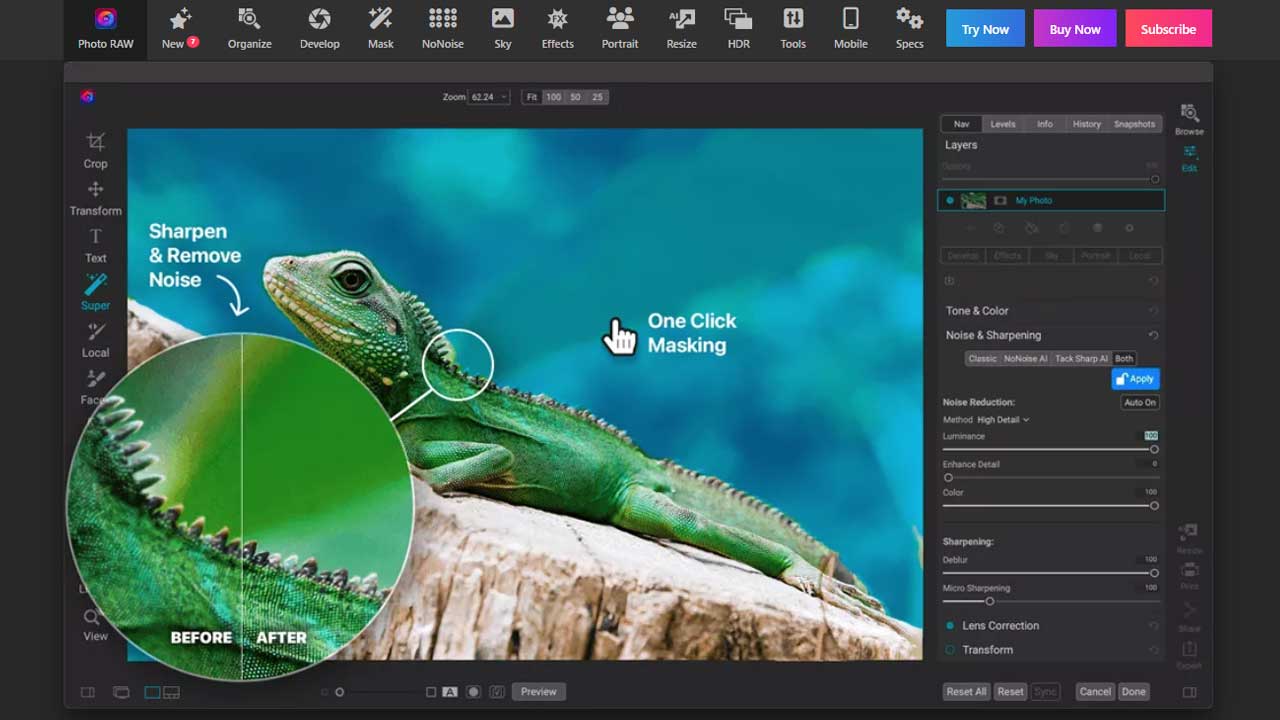
Photo Editing Software Comparison
When comparing different photo editing software options, there are several factors to consider. Some of the most important include ease of use, features, price, and compatibility. Here is a brief comparison of some popular options:
Adobe Photoshop: Offers a wide range of advanced features for editing and manipulating images, but can have a steep learning curve. Costs $20.99 per month or $239.88 per year for an individual license.
Lightroom: Offers advanced color correction and organization features, but may not have as many advanced editing options as Photoshop. Costs $9.99 per month or $119.88 per year for an individual license.
Capture One: Offers powerful color correction tools and tethered shooting capabilities, but can be more expensive than other options. Costs $299 per year for a single-user subscription or $15 per month for a monthly subscription.
Photo Editing Software Reviews
Reading reviews from other photographers can be a helpful way to determine which photo editing software might be the best fit for you. Some popular review sites include PCMag, TechRadar, and Photography Life. Be sure to read a range of reviews to get a well-rounded understanding of each software option.
Photo Editing Software Features
Photo editing software features refer to the tools and capabilities that are offered by various software programs to edit and enhance digital images. These features vary from basic adjustments such as cropping and resizing to more advanced features such as color correction, retouching, and compositing. Here are some of the most common photo editing software features:
Cropping and Resizing: Cropping allows users to trim the edges of an image to create a new composition, while resizing enables them to change the image’s dimensions. This feature is helpful in removing unwanted elements from the image or adjusting it to fit a specific size requirement.
Color Correction: This feature enables users to adjust the image’s color tones, brightness, contrast, saturation, and hue to make it more visually appealing. Color correction is one of the most essential features in photo editing software, as it can significantly enhance the overall look and feel of an image.
Retouching: Retouching features allow users to remove blemishes, wrinkles, and other imperfections from the image. This feature is particularly useful in portrait photography where the subject’s appearance needs to be enhanced.
Compositing: Compositing features enable users to merge multiple images together to create a composite image. This feature is useful for creating photo collages or composites that highlight multiple elements in a single image.
Effects and Filters: Effects and filters allow users to add various styles, textures, and visual effects to the image. This feature can enhance the image’s mood, style, and overall visual appeal.
Layers: Layers allow users to add and manipulate multiple elements in a single image, enabling greater control over the editing process. This feature is useful in creating complex edits and composites.
Tethered Shooting: Tethered shooting features allow photographers to connect their camera to the computer and preview the image on a larger screen. This feature is particularly useful in studio photography where precise control over the image is essential.
These are just a few of the many photo editing software features available. When selecting photo editing software, it is important to consider the features that are most important to your specific needs and style of photography.